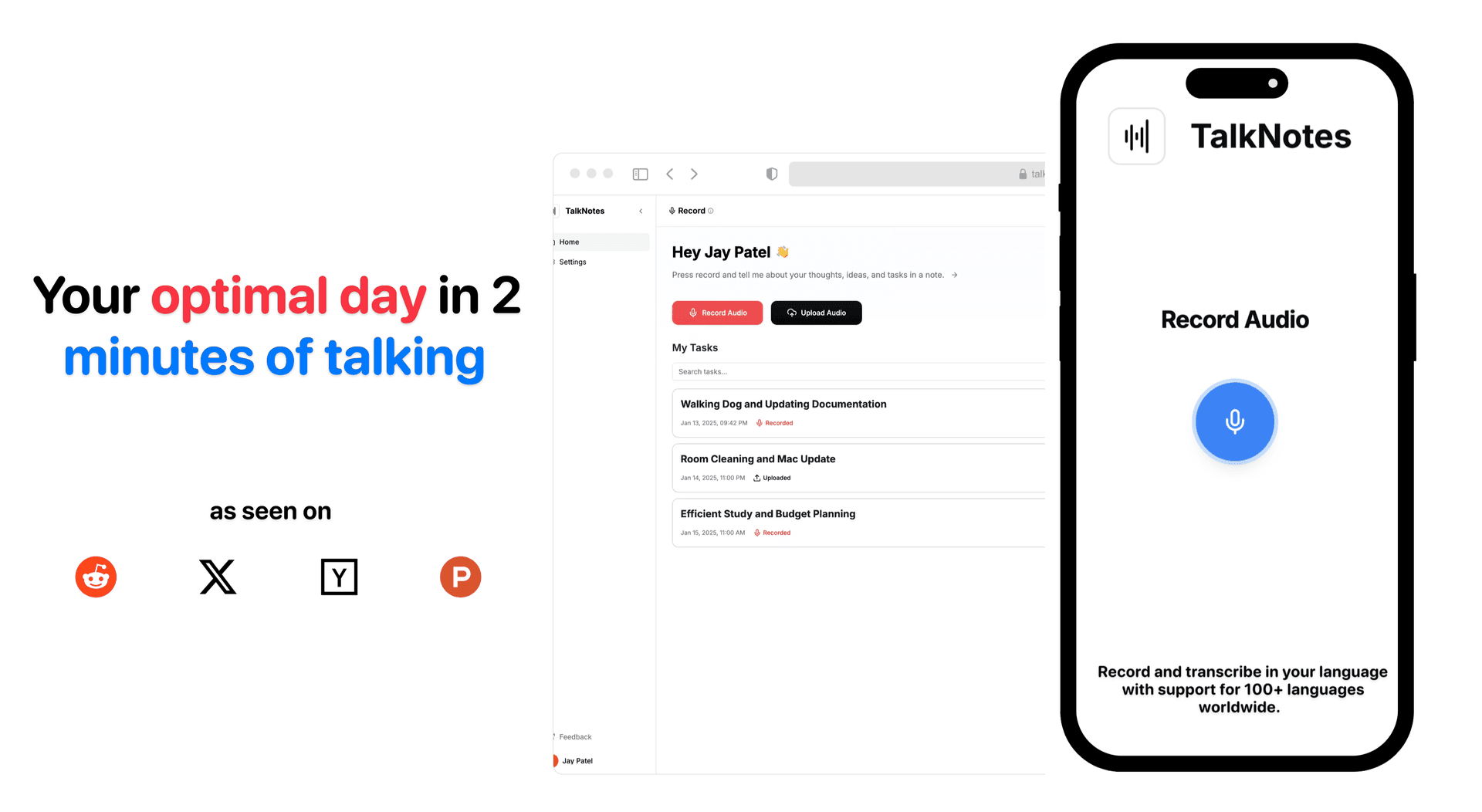Top 7 Tools for Audio Summaries in Productivity Apps
Explore top audio-to-text tools that transform meetings into actionable insights, boosting productivity and streamlining workflows.
Need to turn meeting recordings into actionable insights? Audio-to-text tools make it simple to create notes, to-do lists, and summaries from audio files. These tools can integrate with apps like Notion, Trello, and Asana to keep your workflows seamless.
Here’s what they offer:
- Task Identification: Extract action items from conversations.
- Content Creation: Turn discussions into blogs, newsletters, or social media posts.
- Meeting Summaries: Highlight key points and decisions.
- Multi-language Support: Work across 100+ languages for global teams.
Top Tools:
- Speechy: AI-driven, supports 100+ languages, starts at $19/month, has free trial.
- Otter.ai: Real-time transcription for platforms like Zoom and Slack.
- Notta: Basic transcription with multi-language support.
- Trint: Simple, reliable transcriptions.
- Descript: Edit audio by editing text, collaborative features.
- Sonix: Automated transcription and translation.
- Rev: AI or human transcription, integrates with popular apps.
Looking for a quick comparison? Check out the detailed features below to find the right tool for your needs.
1. Speechy

Speechy is an AI-powered tool designed to turn voice recordings, audio files, and YouTube videos into text that fits right into your workflow. It transforms transcriptions into formats that are easy to use and practical for various needs.
One of its standout features is AI Task Analysis, which pulls out action items from discussions. It creates detailed meeting minutes and prioritized to-do lists, making team meetings more productive. With support for over 100 languages, Speechy delivers precise transcriptions even for international teams or conversations with multiple speakers.
Speechy also helps repurpose content. It can take interviews or brainstorming sessions and turn them into blog posts, newsletters, social media updates, or even training flashcards.
Here’s a quick breakdown of what it offers:
| Feature Category | Capabilities |
|---|---|
| Input Sources | Voice recordings, uploaded audio, YouTube videos |
| Output Formats | Notes, to-do lists, meeting minutes, flashcards, blog posts |
| Content Creation | Newsletters, social media posts, transcripts, planners |
| AI Analysis | Task identification, event breakdown, priority setting |
Plans start at $19/month (or $15/month if billed annually) and has a free limited trial. With unlimited note generation and audio processing, plus 24/7 support and early access to updates, Speechy is built to help you stay on top of your productivity game.
2. Otter.ai

Otter.ai makes meetings more productive with OtterPilot, a feature that automatically joins platforms like Zoom, Google Meet, and Microsoft Teams to transcribe conversations in real time.
It can summarize a 60-minute meeting into a quick 30-second recap[1] and highlights key action items, helping teams capture important points without the hassle.
Otter.ai integrates with a variety of popular tools, making it easy to connect transcriptions to your existing workflows:
| Integration Category | Supported Platforms |
|---|---|
| Communication | Slack, Microsoft Teams |
| CRM Systems | Salesforce, HubSpot |
| Storage Solutions | Egnyte, Amazon S3 |
| Data Platforms | Snowflake, Microsoft SharePoint |
These integrations ensure transcriptions flow directly into your daily processes. With Otter AI Chat, you can interact with meeting content to create status updates or follow-up emails. Automated sharing sends summaries via email or Slack, while its mobile apps and Chrome extension provide access on the go.
3. Notta

Notta is an audio summarization tool, but its full range of features isn't widely documented. While it ranks third on our list, it's worth comparing it to alternatives with more detailed feature information.
For example, tools like Speechy offer support for over 100 languages and advanced AI-driven features. Here's a quick look at Notta's core functionalities and their common uses:
| Core Functionality | Common Applications |
|---|---|
| Voice Recording | Meeting Notes |
| Audio Transcription | Task Organization |
| AI-Driven Analysis | Content Development |
| Multi-language Support | Knowledge Sharing |
| Integration Features | Team Collaboration |
Integration with productivity tools is crucial for any audio summarization platform. When evaluating Notta, consider factors like language options, integration compatibility, AI analysis quality, and available export formats.
Though details about Notta are somewhat limited, it could still be a solid choice as voice-to-text technology continues to improve. Keep these considerations in mind as you explore other tools on our list.
4. Trint

Trint provides accurate transcriptions through an easy-to-use platform tailored for smooth audio-to-text conversion. Its design emphasizes simplicity and reliability, making it a go-to option for those needing dependable transcription tools.
With its emphasis on precision and speed, Trint is a solid choice for teams that need to turn audio into text efficiently. Take a closer look to see if its features align with your specific workflow needs.
Up next, we’ll dive into what makes Descript stand out.
5. Descript

Descript takes a different approach to audio editing and transcription by making the process as simple as editing a text document. Instead of separating these tasks, Descript combines them, letting you edit audio just by editing the text. This integration makes it a great tool for teams working together on audio projects.
With its collaborative tools, Descript allows multiple users to edit transcripts and audio at the same time, much like Google Docs. This makes it easier to create summaries and pull out key points from audio content without slowing down the workflow.
One standout feature is its overdub technology. This AI-powered tool can create a voice that matches the original speaker, so you can make quick updates to audio without needing to re-record. It’s a time-saver, especially for last-minute changes.
The platform also uses context-aware AI to improve transcription accuracy. It adapts to corrections, making it better at handling specialized terms and unique speaking styles over time.
Here are some features that make Descript a productivity booster:
- Word-based audio editing: Edit audio by cutting, copying, or pasting text.
- Multi-speaker detection: Automatically identifies different speakers in conversations.
- Filler word removal: Quickly removes "um", "uh", and other filler words with one click.
- Studio sound: Enhances audio quality through advanced processing.
- Export options: Share summaries in text, audio, or video formats.
The interface is designed to be easy to use while still offering powerful tools, making it a solid choice for both beginners and experienced users.
6. Sonix

Sonix simplifies the process of turning audio into text by automating transcription and translation. Here's what it offers:
- Automated transcription: Converts audio files into editable text quickly.
- Translation support: Provides translations for transcriptions in various languages.
- Text organization: Structures text for seamless navigation and searchability.
Up next, Rev brings its own tools to make transcription even more efficient.
7. Rev

Rev wraps up our list with its flexible transcription options tailored to different needs. This service works seamlessly with tools like Notion, Trello, and Asana, offering two transcription methods: a quick AI-based option or a more precise human-powered alternative.
Key Features:
- Two Transcription Options: Choose AI for speed or human transcription for greater accuracy.
- Easy Integration: Connects directly with platforms like Notion, Trello, and Asana.
With its mix of pricing options and transcription methods, Rev is a practical choice for teams managing various types of content.
Conclusion
Modern audio-to-text tools go beyond simple transcription, offering features that can streamline your workflow and boost productivity. Here's what to look for when choosing the right tool:
- Integration Capabilities: Ensure it works seamlessly with platforms like Notion, Trello, or Asana to fit into your existing setup.
- Language Support: Choose a tool that supports multiple languages, especially if you're working with global teams.
- AI-Powered Features: Look for advanced options like:
- Task and event analysis
- Automated meeting minutes
- Smart summaries
- Content repurposing for blog posts, newsletters, or social media
Pick a tool that aligns with your specific needs, whether you're managing meeting recordings or creating content, to get the most out of it.
Turn your voice into organized notes, tasks, blogs, journal, planner and 20+ styles, instantly with Speechy.tech.