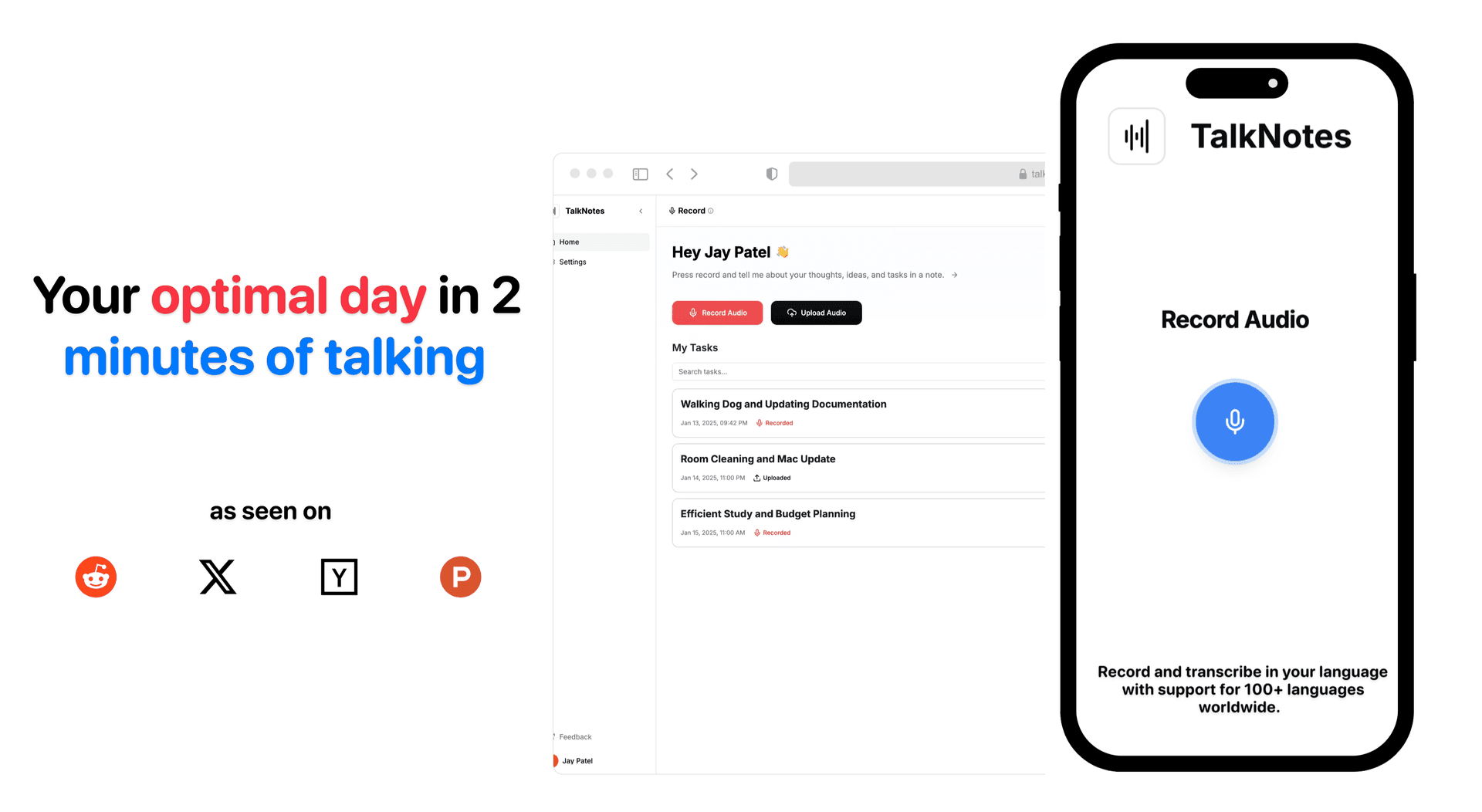Ultimate Guide to AI Task Prioritization
Learn how AI task prioritization enhances productivity by saving time, improving deadline adherence, and automating task management.
AI-powered task prioritization systems save time, improve efficiency, and help you meet deadlines more effectively than manual methods. They analyze up to 20 variables per task, adjust priorities in real-time, and integrate seamlessly with your existing tools. Here's what you need to know:
- Time Savings: Automates task organization, reducing planning time by 30–50%.
- Improved Deadline Adherence: Boosts on-time delivery by up to 89%.
- Enhanced Efficiency: Processes over 50 tasks/hour and updates priorities every 15 minutes.
- Key Features: Machine learning, natural language processing, and predictive analytics.
- Who Benefits: Project managers, small business owners, and enterprise teams juggling complex workloads.
Quick Comparison:
| Aspect | Traditional Methods | AI-Powered Systems |
|---|---|---|
| Processing Speed | Hours/Days | 50+ tasks/hour |
| Variables Analyzed | 2–4 per task | 15–20 per task |
| Real-Time Adjustments | No | Yes |
| Deadline Adherence | Inconsistent | 89% improvement |
| Time Saved on Organization | Baseline | 30–50% reduction |
AI tools like Motion, ClickUp, and Speechy offer various pricing plans and features to fit your needs. By automating repetitive tasks, AI frees you to focus on high-value work, reduces stress, and enhances team productivity. Dive into the article to learn how to select the right tool and set it up for maximum impact.
AI Task Prioritization Systems
Key AI Technologies
AI task prioritization systems rely on machine learning to analyze up to 20 variables per task and use natural language processing (NLP) to interpret task details and contextual information [2][3].
Here’s how the core technologies function together:
| Technology Component | Primary Function | Impact |
|---|---|---|
| Machine Learning | Recognizes task patterns | Increases task completion rates by 25–40% |
| NLP Processing | Understands task details | Improves context comprehension |
| Predictive Analytics | Anticipates future workloads | Cuts missed deadlines by 32% |
These tools work in harmony to adjust priorities in real time.
Dynamic Priority Adjustment
AI systems continuously update task priorities based on real-time data. This approach has shown a 32% drop in missed deadlines compared to static prioritization methods [2].
A scoring system recalibrates priorities every 15 minutes, ensuring tasks remain aligned with changing conditions:
| Priority Component | Weight | Update Frequency |
|---|---|---|
| Urgency/Importance | 40/60 split | Every 15 minutes |
| Team Capacity | 20% buffer | Real-time |
| Priority Shifts | ±2 levels per day | - |
Software Compatibility
AI task management tools are designed to integrate seamlessly with existing productivity software. The time required for setup depends on the level of integration:
| Integration Level | Setup Time | Key Features |
|---|---|---|
| Basic | Less than 2 hours | Syncs with calendars and emails |
| Intermediate | 4–6 hours | Supports custom workflows and team collaboration |
| Advanced | 1–2 days | Offers full API access and custom automations |
For the best results, ensure data is standardized, naming conventions are consistent, and a 4-tier priority system is in place [2].
Key metrics to monitor include:
| Metric | Target Performance |
|---|---|
| Task Completion vs AI Prediction | Over 85% alignment |
| Manual Override Frequency | Below 15% |
| Daily Planning Time Saved | 45 minutes on average |
Main Advantages
Speed and Efficiency Gains
AI-driven task prioritization streamlines organization by automating decisions, saving time and effort compared to manual methods.
Efficiency improvements at a glance:
| Metric | Traditional Methods | AI-Powered Solutions |
|---|---|---|
| Time Saved on Organization | Baseline | 30-50% reduction |
| Deadline Adherence | Inconsistent | 89% better compliance |
| Task Resolution Speed | Standard | 85% faster with alerts for dependencies |
| Daily Planning Time | Over 1 hour | Saves 45 minutes on average |
These time savings allow for better, data-informed prioritization.
Data-Based Priority Setting
AI's ability to analyze data refines how priorities are set, delivering measurable results. For example:
- Task completion rates rise by 25-40% thanks to AI feedback loops [2].
- Missed deadlines drop by 32% due to real-time adjustments [2].
- Priority alignment accuracy surpasses 85%, requiring minimal manual input [2].
Mental Focus Improvement
AI does more than boost efficiency - it also helps professionals stay mentally sharp. By automating routine decisions, it reduces cognitive strain and allows more energy to be directed toward high-impact tasks. Regular updates ensure focus remains intact, even as priorities shift.
Key mental benefits include:
| Benefit | Impact |
|---|---|
| Reduced Mental Clutter | AI highlights key priorities automatically [6] |
| Enhanced Decision Making | Routine tasks handled by AI conserve mental energy [4] |
| Improved Work Quality | Clear priorities enable focused, single-task work [6] |
| Better Time Management | Dynamic updates adjust to shifting priorities [4] |
Selecting Your AI Task Tool
Tool Selection Criteria
When choosing AI tools for task management, focus on features that simplify and enhance your workflow. Here's a breakdown of key elements to consider:
| Feature Category | Key Features | Workflow Benefits |
|---|---|---|
| Integration Capabilities | Calendar sync, email linkage, API access | Reduces task organization time by 30–50% [2] |
| AI Intelligence | Task analysis (15–20 variables), predictive scheduling | Improves deadline adherence by 89% [2] |
| Security Standards | AES-256 encryption, role-based access | Ensures strong data protection |
| Customization | Rule engines, automation sequences | Tailors to specific workflows |
| Pricing Structure | Scalable plans, per-user options | Supports budget-conscious scalability |
Pick tools that fit seamlessly into your current systems for quicker efficiency improvements. AI task tools come in a range of prices and features. For instance, Motion offers advanced AI scheduling for $34/month on its Individual plan, while ClickUp Brain adds AI features for $7/month per user [7].
Speechy Platform Overview
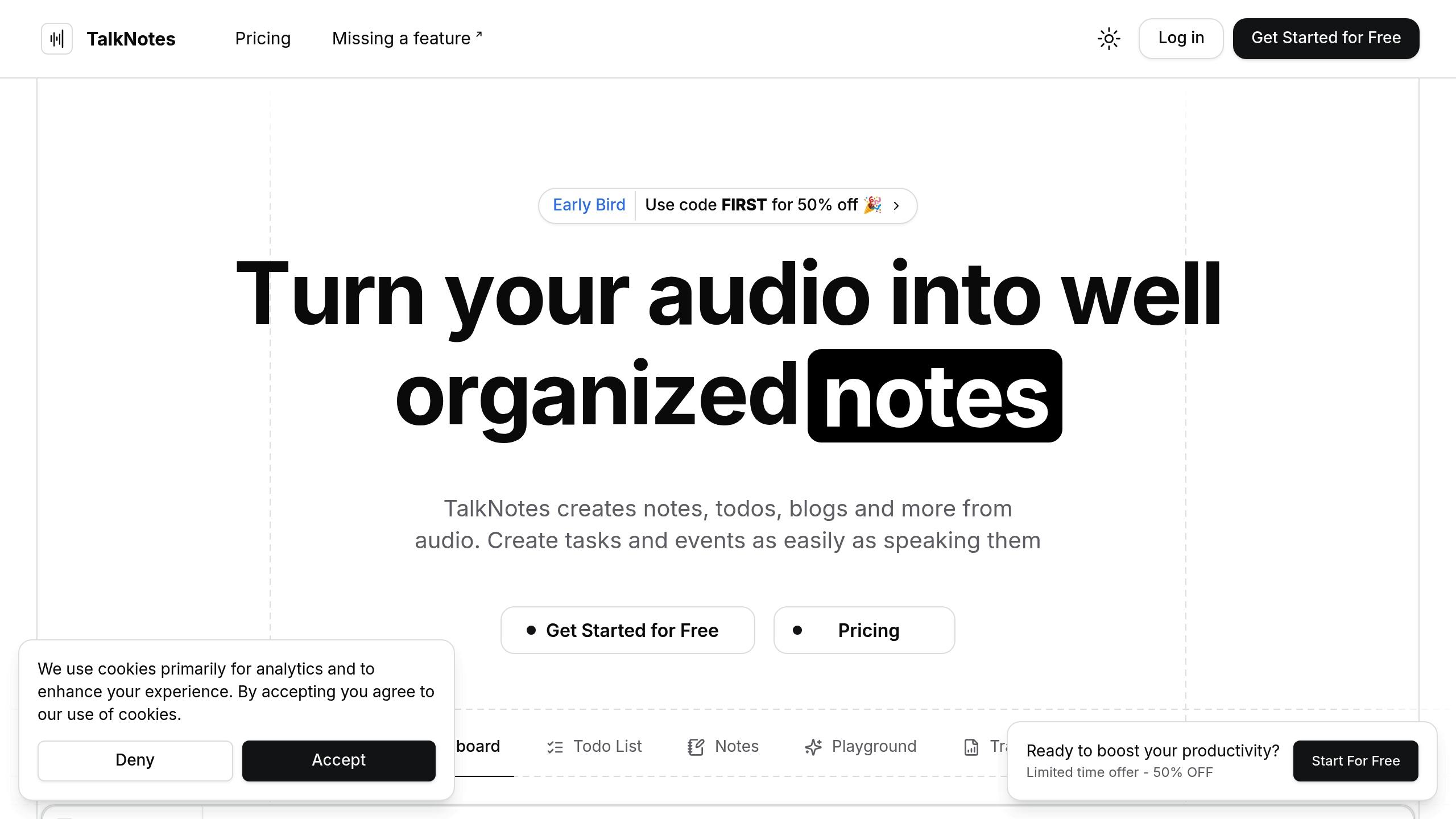
One standout option is Speechy, a tool that uses AI to transform voice input into actionable tasks. It combines transcription with advanced task analysis, making it a strong choice for AI-driven task management.
- Converts meeting audio into organized task lists
- Supports over 100 languages, ideal for global teams
- Offers AI-powered task analysis and priority suggestions
Setup and Usage Tips
Initial Configuration
Start by defining clear priority rules using an urgency matrix. Companies adopting this approach have reported a 25–40% boost in task completion rates [2].
Integration Protocol
Ensure all integrations update reliably. Sync every 15 minutes, use role-based access controls, and standardize labels for consistency [2].
Alert Configuration
| Priority Level | Alert Timing |
|---|---|
| Critical | SMS after two app alerts |
| High | In-app alerts every 30 minutes |
| Medium | Included in daily digest |
| Low | Summarized in weekly reports |
Keep a minimum 20% workload buffer to avoid overloading your team [2].
These strategies provide a solid foundation for tapping into advanced AI task management features discussed in the next section.
Looking Ahead
AI technology is evolving rapidly, with advancements like quantum computing and improved natural language processing (NLP) reshaping how tasks are managed. These developments allow for quicker, more intuitive task handling by combining incredible processing power with better voice and context understanding.
Data Security and Trust
Modern systems prioritize security by employing AES-256 encryption, role-based access controls, data minimization, and frequent audits. Despite these measures, a recent study found that 76% of consumers remain concerned about misinformation generated by AI [11].
"All optimization must be customized for these new, more complicated constraints." - MIT Professor Joel Emer [10]
These security protocols are critical to maintaining the efficiency and reliability that teams depend on.
Team Productivity Effects
AI-driven tools are helping teams align on task priorities up to 40% faster [2]. For example, one company reduced missed deadlines by 27% and saved approximately $18,000 per month by cutting down on context-switching with Magai's templates [2].
"AI prioritization works best when you clearly define what 'urgent' means through measurable parameters rather than subjective labels." [2]
Summary
AI-driven task prioritization is transforming how organizations manage productivity. These systems evaluate numerous variables for each task, enabling smarter prioritization decisions. This approach can help organizations cut task organization time by 30–50% and achieve up to an 89% improvement in meeting deadlines [2].
Key Benefits:
| Aspect | Traditional Methods | AI-Powered Solutions |
|---|---|---|
| Time Savings | Baseline | 30–50% reduction |
| Variables Analyzed | 2–4 per task | 15–20 per task |
| Processing Speed | Hours/Days | 50+ tasks/hour |
| Deadline Adherence | Baseline | 89% improvement |
To make the most of these advantages, it’s important to prepare data carefully. Use consistent naming conventions and ISO 8601 timestamps, establish secure API integrations with existing tools, and track key performance metrics like task completion rates and override frequency [2].
Tools like Motion, ClickUp, and Taskade demonstrate the potential of AI task management. For example, ClickUp boasts a 4.7/5 rating on G2, backed by over 9,980 reviews [5].
Across industries, companies using AI for task prioritization have seen 25–40% increases in task completion rates, resulting in noticeable productivity gains [2]. These improvements lead to reduced stress, higher team efficiency, and better use of resources.
As AI tools continue to advance, success depends on selecting tools that integrate seamlessly with existing workflows and offer flexible rule engines. Regularly reviewing and adjusting AI-generated priorities ensures they stay aligned with evolving project needs [1]. Over time, this creates a system that becomes increasingly effective.
Turn your voice into organized notes, tasks, blogs, journal, planner and 20+ styles, instantly with Speechy.tech.